The RF Code OPC Server for Zone Manager publishes all information from Zone Manager to the OPC Data Access (DA) standard. By integrating Zone Manager with OPC, RF Code’s wire-free sensor tag information and active RFID tag information can flow into various OPC Client based systems such as SCADA applications, building management systems, and industrial controls systems.
The OPC Server for Zone Manager is a stand-alone integration application that installs on a Windows based system. It can be installed on the same system as Zone Manager or on a remote / different system. One OPC Server for Zone Manager is required for each Zone Manager system and is accessible by one or more OPC client applications simultaneously.
The OPC Server for Zone Manager makes the following information available to OPC client applications:
- Asset Tag data: Location, online/offline status, battery status, motion status, tamper status
- Sensor Tag data: Location, online/offline status, battery status, sensor information (temperature, humidity, fluid detection, door status, dry contact)
- RF Code Reader data: Status, noise level, event rate, tag capacity utilized, firmware version
All of the above information is updated in real-time so consuming OPC applications are assured to have up to the minute data from the RF Code solution.
RF Code’s OPC Server conforms to the OPC Data Access (DA) specification versions 1.0a, 2.05a, and 3.0. RF Code has received certification for both version 2.05a and version 3.0 from the OPC Foundation.
Features:
- OPC Foundation certified Data Access Server
- Supports OPC DA versions 1.0a, 2.05a, and 3.0
- Supports local or remote Zone Manager connection
- Supports real-time updates from Zone Manager
- Supplies OPC clients with:
- Asset tag data
- Sensor tag data
- Reader status
The RF Code OPC Server for Zone Manager publishes all information from Zone Manager to the OPC Data Access (DA) standard. By integrating Zone Manager with OPC, RF Code’s wire-free sensor tag information and active RFID tag information can flow into various OPC Client based systems such as SCADA applications, building management systems, and industrial controls systems.
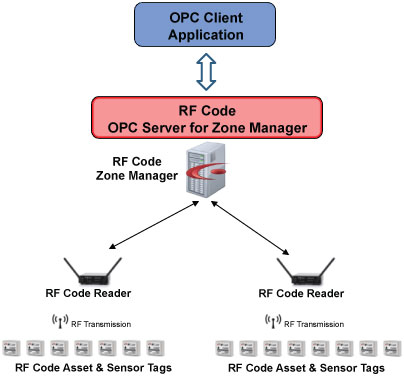
OPC Integration Details
The OPC Server for Zone Manager is a stand-alone integration application that installs on a Windows based system. It can be installed on the same system as Zone Manager or on a remote / different system. One OPC Server for Zone Manager is required for each Zone Manager system and is accessible by one or more OPC client applications simultaneously.
The OPC Server for Zone Manager makes the following information available to OPC client applications:
- Asset Tag data:
- Location, online/offline status, battery status, motion status, tamper status
- Sensor Tag data:
- Location, online/offline status, battery status, sensor information (temperature, humidity, fluid detection, door status, dry contact)
- RF Code Reader data:
- Status, noise level, event rate, tag capacity utilized, firmware version
All of the above information is updated in real-time so consuming OPC applications are assured to have up to the minute data from the RF Code solution.
RF Code’s OPC Server conforms to the OPC Data Access (DA) specification versions 1.0a, 2.05a, and 3.0. RF Code has received certification for both version 2.05a and version 3.0 from the OPC Foundation.
More information about OPC and OPC compatible applications can be found at the OPC Foundation web site. www.opcfoundation.org
Features & Benefits
- OPC certified Data Access Server
- Supports OPC DA versions 1.0a, 2.05a, and 3.0
- Supports local or remote Zone Manager connection
- Supports real-time updates from Zone Manager
- Supplies OPC clients with:
- Asset tag data
- Sensor tag data
- Reader status
OPC Server for Zone Manager Specifications
Operating System Support
Windows Compatibility
- Windows XP (32bit or 64bit)
- Windows Server 2003 (32bit or 64bit)
- Windows Server 2008 (32bit or 64bit)
- Windows 7 (32bit or 64bit)
Note: All require the latest .NET Framework
OPC Compatibility
- OPC Data Access version 1.0a
- OPC Data Access version 2.05a
- OPC Data Access version 3.0
Hardware Requirements
- 512MB of RAM available
- 10MB of disk space
